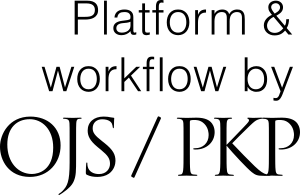Head Tracking Based Avatar Control for Virtual Environment Teamwork Training
DOI:
https://doi.org/10.20385/1860-2037/9.2012.9Keywords:
head tracking, head-coupled perspective, non-verbal communication, teamwork training, virtual environmentAbstract
Virtual environments (VE) are gaining in popularity and are increasingly used for teamwork training purposes, e.g., for medical teams. One shortcoming of modern VEs is that nonverbal communication channels, essential for teamwork, are not supported well. We address this issue by using an inexpensive webcam to track the user's head. This tracking information is used to control the head movement of the user's avatar, thereby conveying head gestures and adding a nonverbal communication channel. We conducted a user study investigating the influence of head tracking based avatar control on the perceived realism of the VE and on the performance of a surgical teamwork training scenario. Our results show that head tracking positively influences the perceived realism of the VE and the communication, but has no major influence on the training outcome.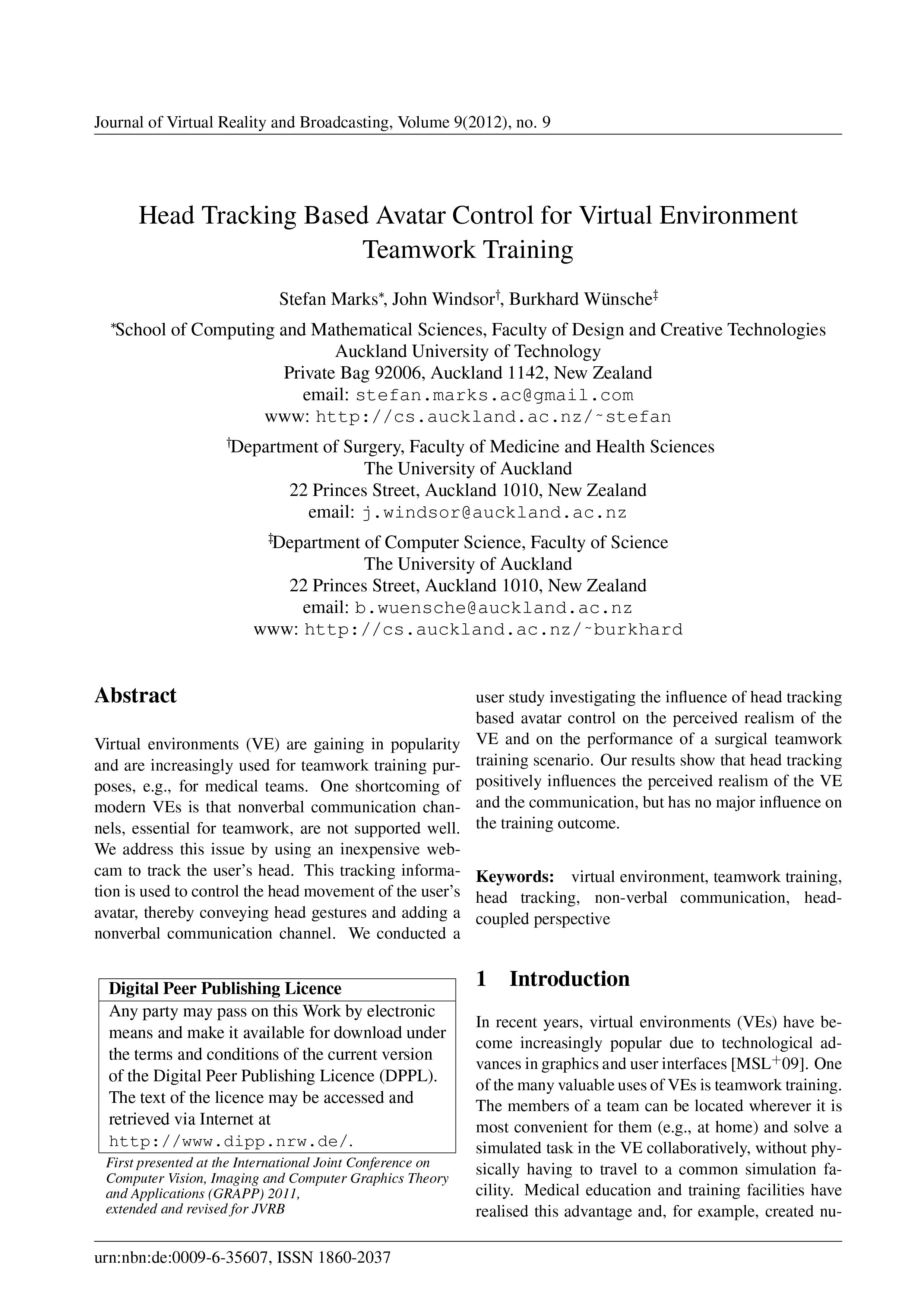
Published
2012-12-31
Issue
Section
GRAPP 2011