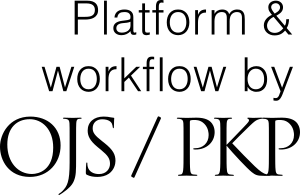OCTAVIS: Optimization Techniques for Multi-GPU Multi-View Rendering
DOI:
https://doi.org/10.20385/1860-2037/9.2012.6Keywords:
Multi-GPU Rendering, Multi-View Rendering, Virtual RealityAbstract
We present a high performance-yet low cost-system for multi-view rendering in virtual reality (VR) applications. In contrast to complex CAVE installations, which are typically driven by one render client per view, we arrange eight displays in an octagon around the viewer to provide a full 360° projection, and we drive these eight displays by a single PC equipped with multiple graphics units (GPUs). In this paper we describe the hardware and software setup, as well as the necessary low-level and high-level optimizations to optimally exploit the parallelism of this multi-GPU multi-view VR system.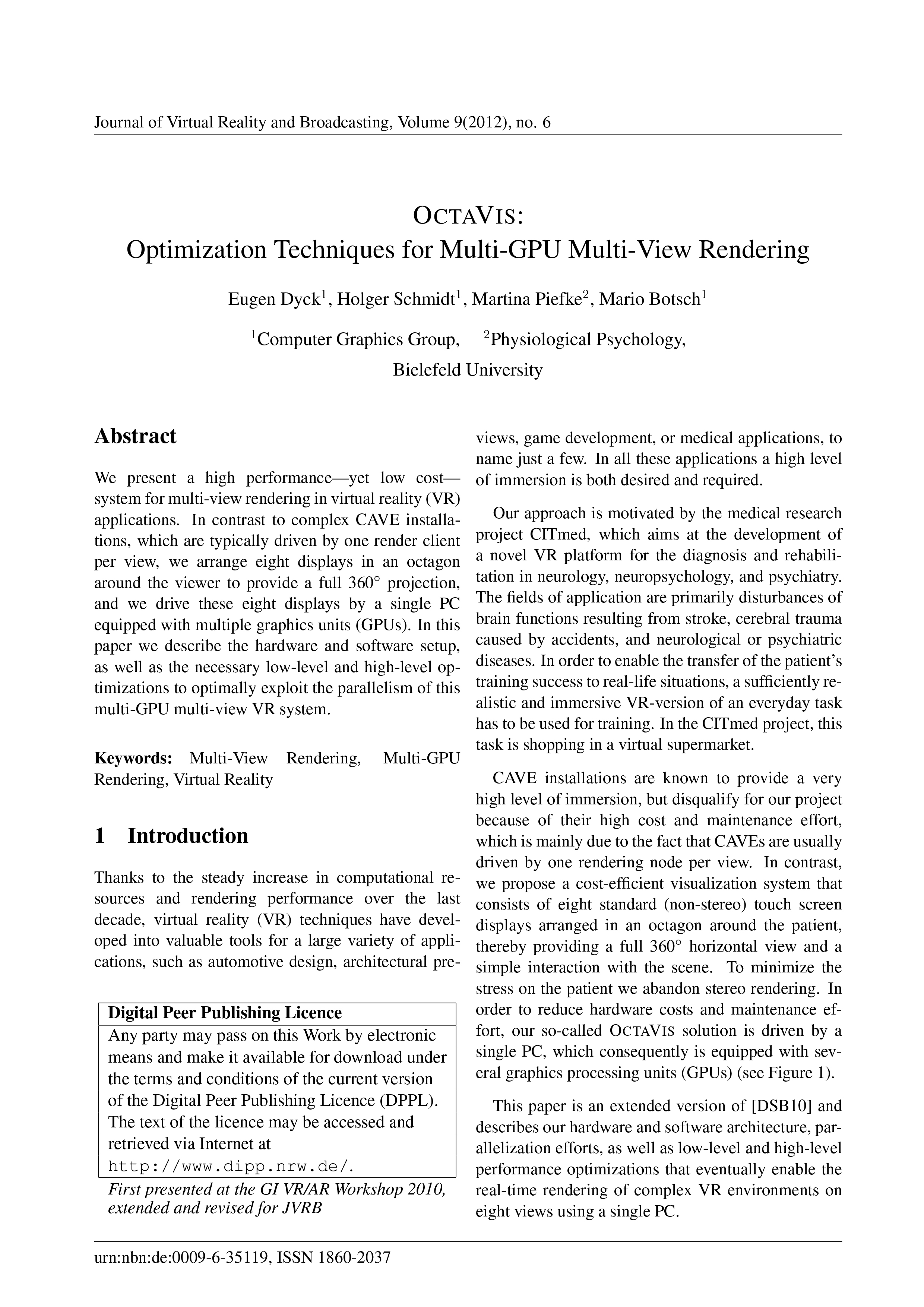
Published
2012-11-28
Issue
Section
GI VR/AR 2010