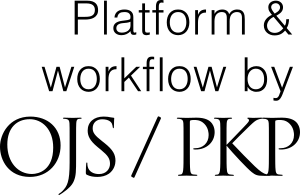Assessing Electromyographic Interfaces
DOI:
https://doi.org/10.20385/1860-2037/5.2008.12Keywords:
Accessibility, Electromyography, Evaluation, Interaction, Mobile, Recall, Usability, WearableAbstract
Electronic apppliances are increasingly a part of our everyday lives. In particular, mobile devices, with their reduced dimensions with power rivaling desktop computers, have substantially augmented our communication abilities offering instant availability, anywhere, to everyone. These devices have become essential for human communication but also include a more comprehensive tool set to support productivity and leisure applications. However, the many applications commonly available are not adapted to people with special needs. Rather, most popular devices are targeted at teenagers or young adults with excellent eyesight and coordination. What is worse, most of the commonly used assistive control interfaces are not available in a mobile environment where user's position, accommodation and capacities can vary even widely. To try and address people with special needs new approaches and techniques are sorely needed. This paper presents a control interface to allow tetraplegic users to interact with electronic devices. Our method uses myographic information (Electromyography or EMG) collected from residually controlled body areas. User evaluations validate electromyography as a daily wearable interface. In particular our results show that EMG can be used even in mobility contexts.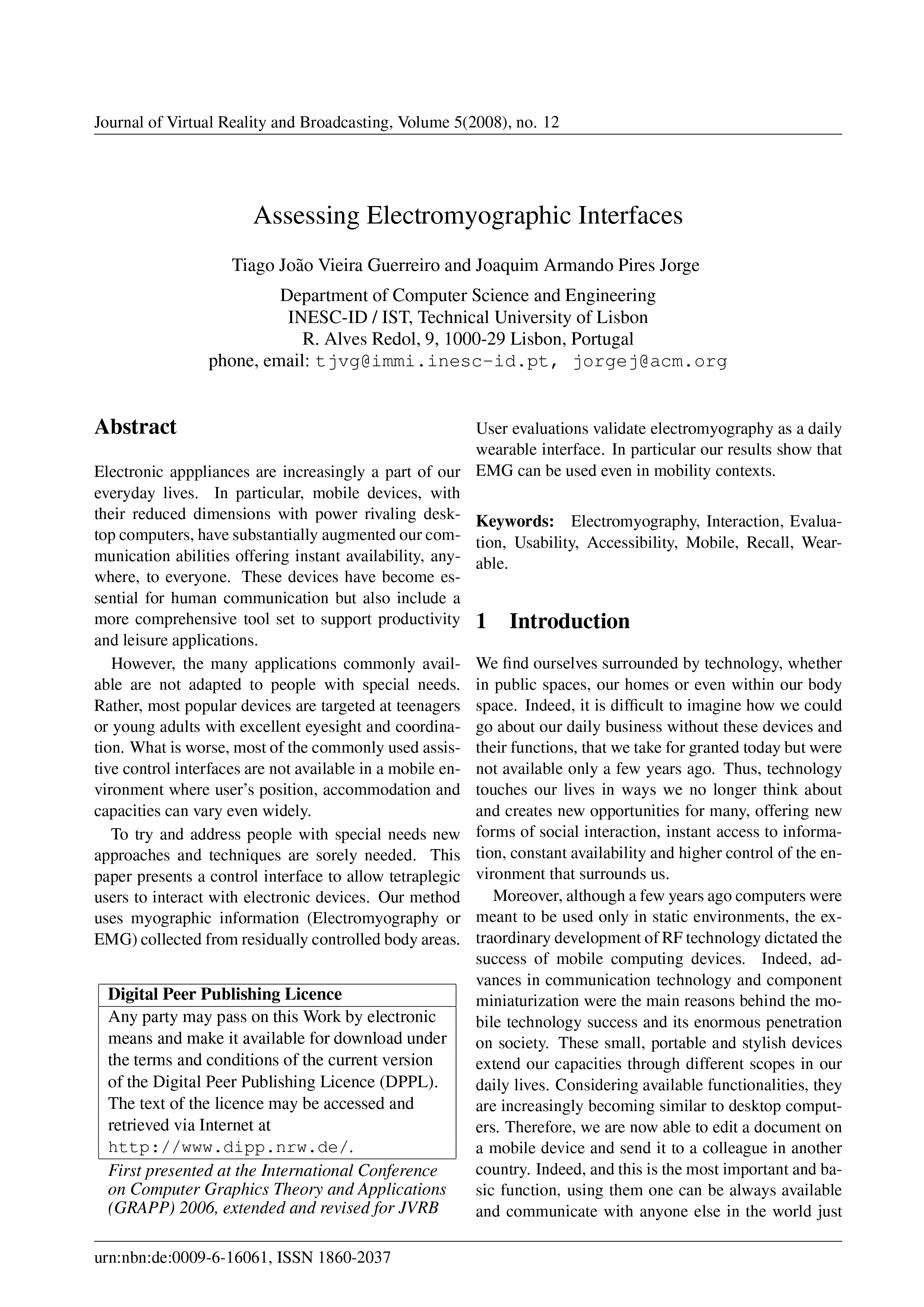
Published
2008-11-14
Issue
Section
GRAPP 2006