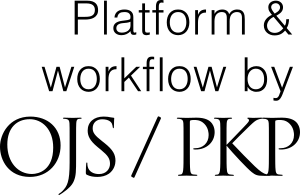Semi-Automated Creation of Converged iTV Services: From Macromedia Director Simulations to Services Ready for Broadcast
DOI:
https://doi.org/10.20385/1860-2037/4.2007.17Keywords:
Interactive Television, Macromedia Director, Mobile Terminals, User Interfaces, iTV ServicesAbstract
While sound and video may capture viewers' attention, interaction can captivate them. This has not been available prior to the advent of Digital Television. In fact, what lies at the heart of the Digital Television revolution is this new type of interactive content, offered in the form of interactive Television (iTV) services. On top of that, the new world of converged networks has created a demand for a new type of converged services on a range of mobile terminals (Tablet PCs, PDAs and mobile phones). This paper aims at presenting a new approach to service creation that allows for the semi-automatic translation of simulations and rapid prototypes created in the accessible desktop multimedia authoring package Macromedia Director into services ready for broadcast. This is achieved by a series of tools that de-skill and speed-up the process of creating digital TV user interfaces (UI) and applications for mobile terminals. The benefits of rapid prototyping are essential for the production of these new types of services, and are therefore discussed in the first section of this paper. In the following sections, an overview of the operation of content, service, creation and management sub-systems is presented, which illustrates why these tools compose an important and integral part of a system responsible of creating, delivering and managing converged broadcast and telecommunications services. The next section examines a number of metadata languages candidates for describing the iTV services user interface and the schema language adopted in this project. A detailed description of the operation of the two tools is provided to offer an insight of how they can be used to de-skill and speed-up the process of creating digital TV user interfaces and applications for mobile terminals. Finally, representative broadcast oriented and telecommunication oriented converged service components are also introduced, demonstrating how these tools have been used to generate different types of services.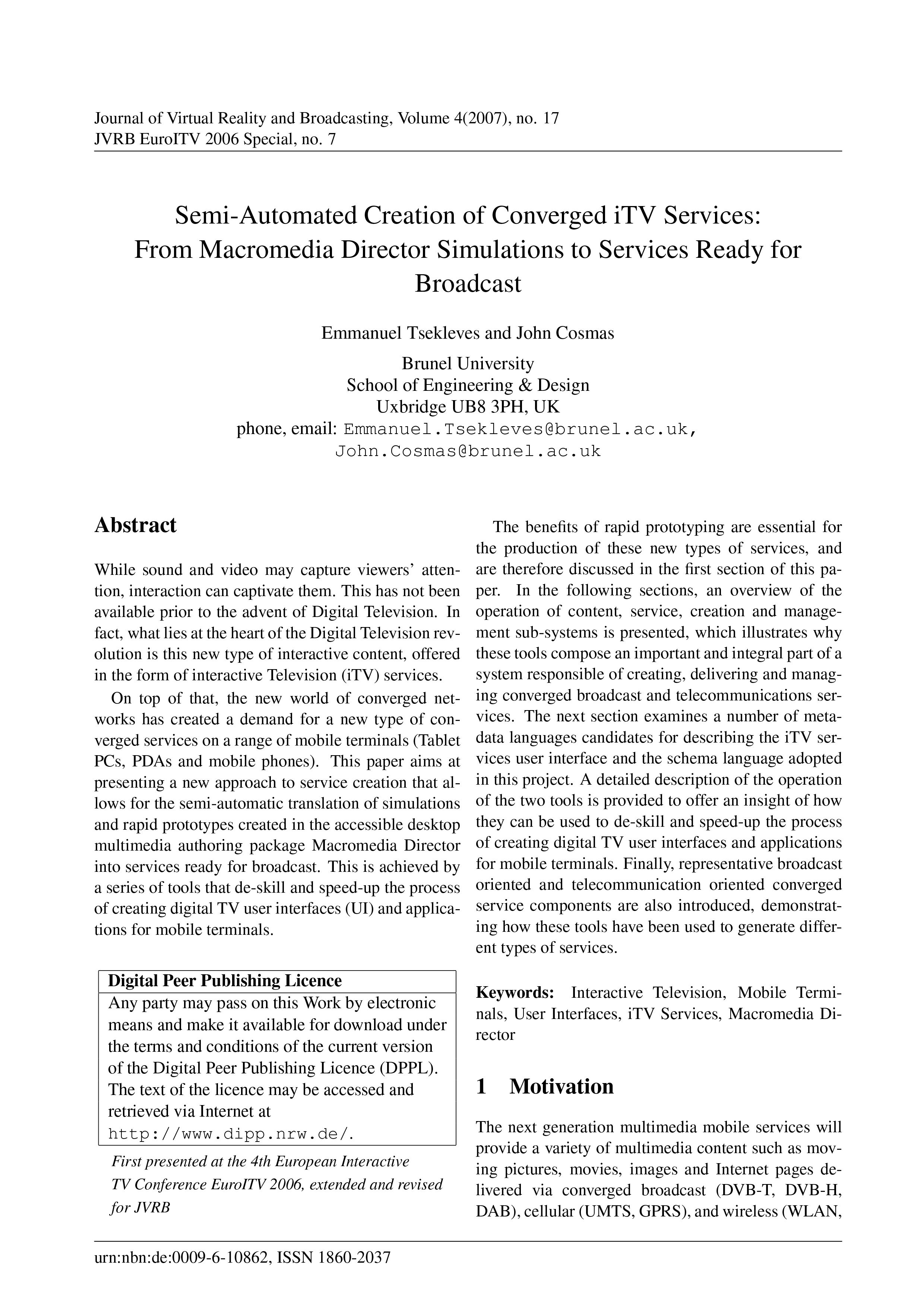
Published
2007-07-04
Issue
Section
EuroITV 2006