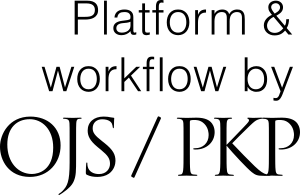HOM3R: A 3D Viewer for Complex Hierarchical Product Models
DOI:
https://doi.org/10.20385/1860-2037/14.2017.3Keywords:
Human-centered computing, Virtual Reality, Web-based interaction, interaction techniquesAbstract
We present HOM3R, a novel 3D viewer designed to manage complex industrial product models. The viewer includes a JavaScript API to interface with existing or new browser-based applications. We extend state-of-the art interaction techniques and introduce a novel navigation metaphor to navigate around complex products using constrained trajectories. To address the challenge of discovering and accessing the parts of the complex object, which are not visible, a set of occlusion management techniques have been implemented. The viewer presents other useful features such as hierarchical part selection and linking of information to 3D geometry. A user-centred evaluation of the tool has been carried out and is described in the paper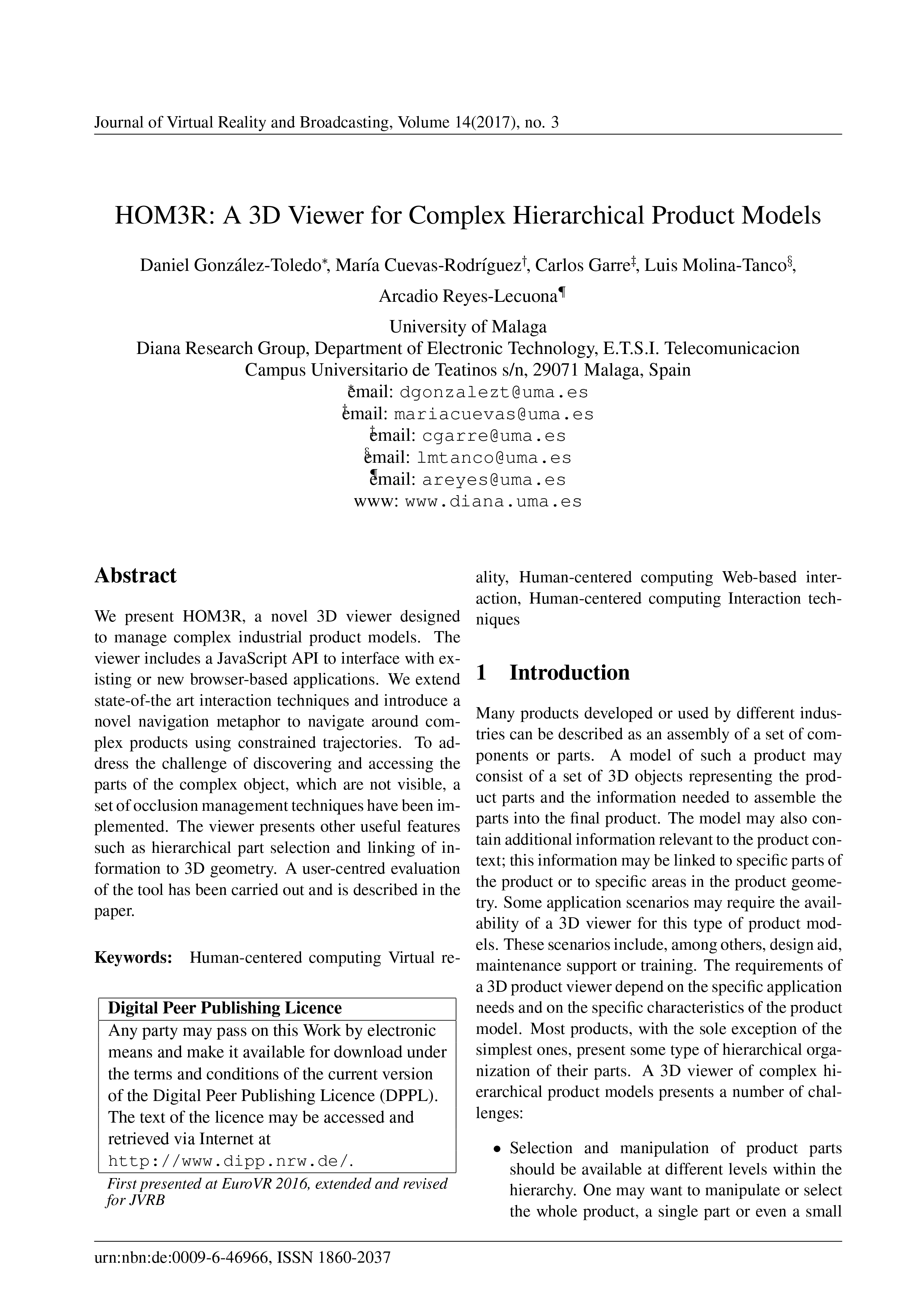
Published
2018-06-26
Issue
Section
EuroVR 2016