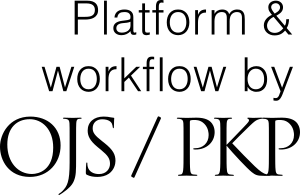Virtual Reality as a Support Tool for Ergonomic-Style Convergence
DOI:
https://doi.org/10.20385/1860-2037/11.2014.5Keywords:
Design Engineering, Multidisciplinary Convergence, Product Design, Virtual RealityAbstract
The competitive industrial context compels companies to speed-up every new product design. In order to keep designing products that meet the needs of the end user, a human centered concurrent product design methodology has been proposed. Its setting up is complicated by the difficulties of collaboration between experts involved inthe design process. In order to ease this collaboration, we propose the use of virtual reality as an intermediate design representation in the form of light and specialized immersive convergence support applications. In this paper, we present the As Soon As Possible (ASAP) methodology making possible the development of these tools while ensuring their usefulness and usability. The relevance oft his approach is validated by an industrial use case through the design of an ergonomic-style convergence support tool.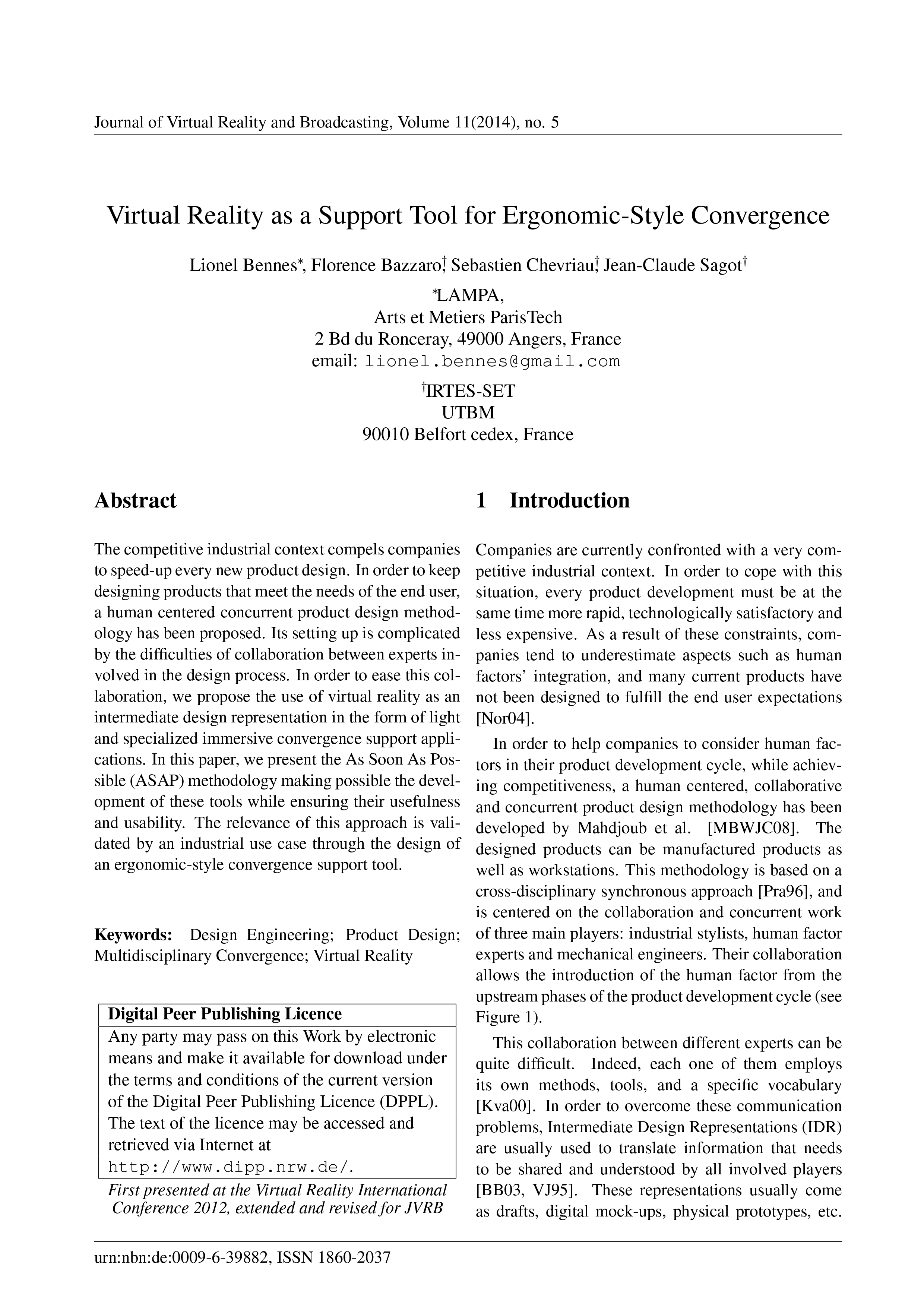
Published
2014-10-15
Issue
Section
VRIC 2012