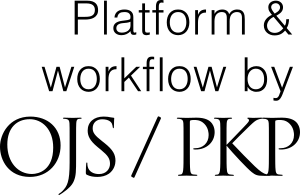Hands-Free Navigation in Immersive Environments for the Evaluation of the Effectiveness of Indoor Navigation Systems
DOI:
https://doi.org/10.20385/1860-2037/11.2014.4Keywords:
indoor navigation systems, route guidance, smartphone app, virtual environmentsAbstract
While navigation systems for cars are in widespread use, only recently, indoor navigation systems based on smartphone apps became technically feasible. Hence tools in order to plan and evaluate particular designs of information provision are needed. Since tests in real infrastructures are costly and environmental conditions cannot be held constant, one must resort to virtual infrastructures. This paper presents the development of an environment for the support of the design of indoor navigation systems whose center piece consists in a hands-free navigation method using the Microsoft Kinect in the four-sided Definitely Affordable Virtual Environment (DAVE). Navigation controls using the user's gestures and postures as the input to the controls are designed and implemented. The installation of expensive and bulky hardware like treadmills is avoided while still giving the user a good impression of the distance she has traveled in virtual space. An advantage in comparison to approaches using a head mounted display is that the DAVE allows the users to interact with their smartphone. Thus the effects of different indoor navigation systems can be evaluated already in the planning phase using the resulting system
Published
2014-09-04
Issue
Section
GI VR/AR 2012